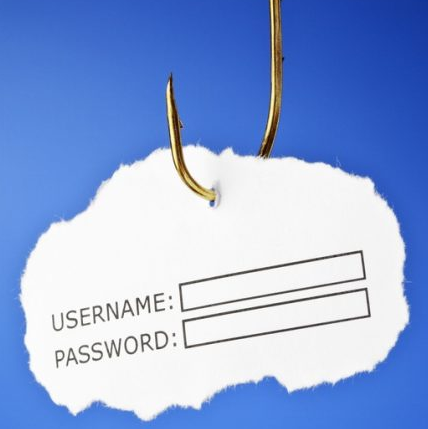While there are several tweaks and steps you can take to test and improve your internet connection speeds, one of the easiest and quickest ways to speed up your web browsing is modifying the Domain Name System (DNS) servers. Read on to learn how Cloudflare's new 1.1.1.1 public DNS server can speed up and secure your web browsing.
What is DNS and How Does it Work?
DNS is the Internet's master phone book. It turns human-readable domain names, such as nebulanewengland.com, into Internet Protocol (IP) addresses such as 198.49.23.144. For all practical purposes, every time you go anywhere on the internet, you start by interacting with DNS.
This takes time. A complex webpage can require multiple DNS lookups -- one for the text, another for an image, another for an ad on the page, and so on -- before your page loads. Each DNS lookup takes an average of 32 milliseconds (ms). That really slows down many websites. So, when you speed up your DNS lookups, you'll get faster internet performance.
While Cloudflare's 1.1.1.1 is fast, it's biggest improvements comes with protecting your privacy. When the Federal Communications Commission gutted net neutrality, it also opened the door for ISPs to track all your internet searches. ISPs can, and are, selling your browsing data.
How to Update Your DNS Settings
Router
If you're using a router for your office network DNS settings -- and you probably are -- log in and find your DNS server settings. Once there, note down your existing DNS records and replace them with the following:
- For IPv4: 1.1.1.1 and 1.0.0.1
That's it. The next time your computers look up a website, they'll use the 1.1.1.1 DNS services.
Windows
With Windows, click on the Start menu, then click on Control Panel, and do the following:
- Click on Network and Internet.
- Click on Change Adapter Settings.
- Right click on the Wi-Fi network you are connected to, then click Properties.
- Select Internet Protocol Version 4 (or Version 6 if desired).
- Click Properties.
- Write down any existing DNS server entries for future reference.
- Click Use The Following DNS Server Addresses.
- Replace those addresses with the 1.1.1.1 DNS addresses:
- For IPv4: 1.1.1.1 and 1.0.0.1
- For IPv6: 2606:4700:4700::1111 and 2606:4700:4700::1001
MacOS
For macOS, open System Preferences, and then do the following:
- Search for DNS Servers and select it from the dropdown.
- Click the + button to add a DNS Server and enter 1.1.1.1
- Click + again and enter 1.0.0.1
- Click Ok, then click Apply.
iPhone
From your iPhone's home screen, open the Settings app.
- Tap Wi-Fi, then tap your preferred network in the list.
- Tap Configure DNS, then tap Manual.
- If there are any existing entries, tap the - button, and Delete next to each one.
- Tap the + Add Server button, then type 1.1.1.1
- Tap the + Add Server button again, then type 1.0.0.1. This is for redundancy.
- Tap the Save button on the top right.
Android
On Android, it's far harder to set up DNS than with other operating systems.
The easiest way, which works across most Android devices, is to install DNS Changer. This works by creating a local VPN work on your device. This VPN only exists within your device and your mobile or Wi-Fi connection. To use it, you place 1.1.1.1 and 1.0.0.1 in as your DNS entries.