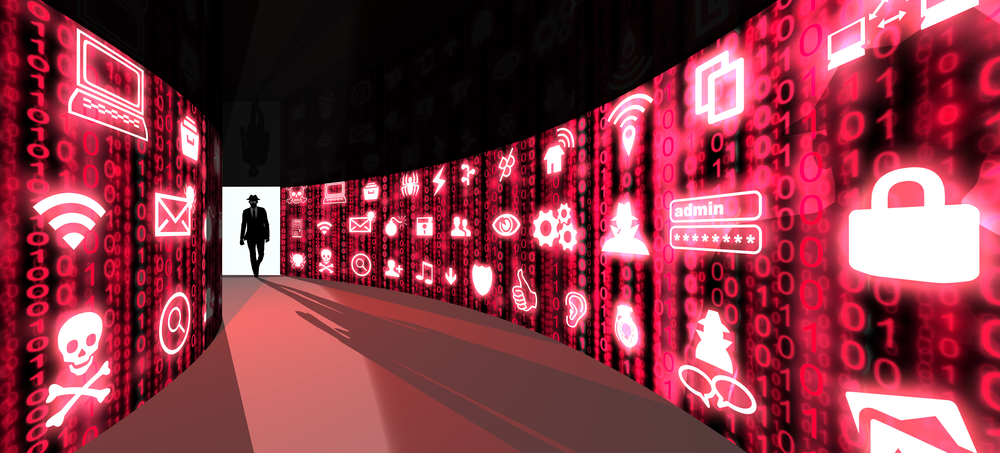There’s never a good time to find that your business has been hit by a cyber attack. The scale, impact and how you cope with the attack is crucial for your company. Here are the five main cyber threats to look out for and how you can protect yourself and your organization from them.
1. Scam Emails
Scam emails are one of the most popular forms of online phishing. In this kind of attack, hackers send out emails in order to trick you into giving them sensitive information or access to devices and/or systems.
Opening a hostile link in a phishing email can infect your computer with a virus or direct you to a phony website asking you to input details such as login credentials. Emails can also contain infected attachments that lure you into downloading them; once downloaded, they infect your machine and have the potential to gain access to your businesses’ information.
The best way to protect your business from this kind of attack is keep your systems and software up to date. Regularly backing up your data ensures that if you do get attacked, the impact can likely be minimized. Be extra careful when opening emails and browsing the web. When in doubt, throw it out: If you have the slightest suspicion about an attachment or a link, even if you know the source, it’s best to delete.
2. Ransomware
Ransomware attacks have become increasingly popular in recent years. In this kind of attack, hackers encrypt your data and then demand a cash “ransom” for it to be returned to you – though there’s no guarantee that you’ll get it back.
Ransomware attacks occur in a number of different ways, ranging from phishing emails to taking advantage of weaknesses in outdated computer systems.
The 2017 WannaCry outbreak infected networks at 16 NHS organisations across Britain due its heavy reliance on an outdated operating system. The outbreak cost the NHS £180,000 in emergency fees. Doctors were reduced to using pen and paper when diagnosing patients, and ambulances were redirected after various accident and emergency departments were forced to close.
This ransomware attack brought the NHS to its knees and, if it was to happen to a smaller organisation, could put it out of business. One of the best ways to prevent these attacks from happening is to keep your systems updated.
3. Banking Virus
Banking viruses are specifically designed to steal your login information and security codes for your business’ online banking account, giving the hackers free reign of your finances.
These viruses can be spread via emails and will often take you to an illegitimate site that prompts you input your details.
The best way to protect your business from this type of attack is to limit access to sensitive accounts to a small group of trustworthy team members.
4. Stalking and Surveillance
You often hear about celebrities and politicians being stalked and having their devices hacked into, but businesses can also fall victim to this.
Criminal groups and business rivals will go to great lengths to find out information about your business operations. Cyberstalking methods can include use of email, instant messenger, chat rooms, websites, interactive portals and social networking sites.
The best way to protect yourself from cyberstalking and surveillance is to not release too much information. These hackers will often try and build a relationship with you to get the information they want. Remember to keep your cards close to your chest and don’t release anything business sensitive to anybody.
5. Oversharing Personal Information
As a business, you are likely to use many different software packages to help with daily operations. You may use an online cloud-based storage system or an accounting suite that helps you tidy your books up.
The point is, you need to be sure that you can trust these providers before committing to their services. You’re giving them control of vital business information so, choose wisely and do your research. You don’t want your most vital business assets falling into the wrong hands.
Before downloading new apps or using new websites, make sure you know what information they have access to. As technology has advanced, these services can track location, listen to our conversations and even access the files on our devices, so it’s important to review permission before using.
As one cyber threat is resolved, hackers are already planning and looking for new ways to infiltrate. It’s imperative to the survival of your business that you take the relevant steps to protect it. Remember, it’s easier to prevent than find a cure, so don’t wait until it’s too late.