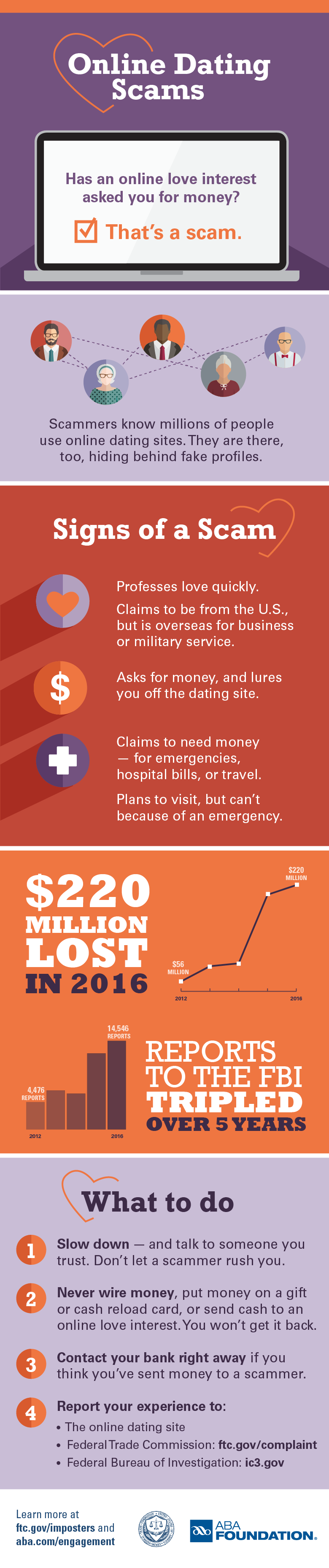Unfortunately, identity theft and fraud also have a top ten list, as the following scams demonstrate. This list includes some of the most prevalent scams of 2017, some of the most damaging, and quite frankly, some of the most bizarre.
1. Can You Hear Me? Scam
When news of this scam began to circulate, it almost seemed like a hoax. However, law enforcement agencies all over the country issued warnings after victim reports began to roll in. A caller, presumably fumbling with a headset mic or worried about a bad connection, would ask a simple question—“Can you hear me?”—and record the victim saying, “Yes.” That simple answer led to expensive charges and subscriptions for the victim after their responses were spliced onto a different recorded question.
2. Bank Text Scams
Victims all across the country reported receiving text messages from Wells Fargo, Bank of America, Chase, and other high-profile financial institutions, warning them that something was wrong with their accounts. These “smishing” scams called for recipients to click the included link, which led to installing a virus on the mobile device or taking the victim to a screen to submit all of their highly sensitive personal information to the scammer.
3. Health Insurance Scams
Following the start of a new presidential administration, there was a lot of news circulating about “repealing and replacing” the government healthcare program. That led to scam attempts that offered to secure your health insurance coverage for another year, offers of a new government program, and more, all of which were fake.
4. Student Loan Relief Scams
Again, with the changeover in presidential administrations, scammers also sought out victims by threatening them with the loss of other existing government programs, this one specifically for student loan forgiveness. Any scam that can entice victims to “act now or lose out” can cause even the most sensible people to make a rash decision.
5. Reshipping Scams
This category of scams not only can cause its victims to lose money or personal information, it can also land them in jail. Reshipping scams can involve trafficking in stolen goods or accepting illegal payments then sending that money on to another scammer. Either way, the victim in the middle is just as guilty of a crime as the mastermind behind it. One US citizen in Louisiana has just been indicted on more than 200 counts of wire fraud for serving as the go-between in a Nigerian prince email scam.
6. Nigerian Prince Scams
Speaking of Nigerian princes…those scams aren’t going away anytime soon. What has changed, though, are the tone and the tactics. One version went rampant this year: the death threat. The bone-chilling email says someone has hired the sender to kill you, but he’s been following you and you “seem like a good person.” For the amount of money requested, he will happily not harm you.
7. Social Media Scams
This year saw not only social media scams, but also more variety in the platforms that were used. Facebook hoaxes and gift card scams are nothing new, but they’ve filtered over to other platforms like Instagram and WhatsApp. These typically entice you to click, like, or share in order to earn a gift card or be entered in a drawing. Unfortunately, you’re only increasing their visibility online when you play along, and you’re potentially sharing your sensitive information with scammers.
8. Jury Duty Scams
One commonly reported police warrant fraud this year was the jury duty scam. The victim is informed that they failed to appear for jury duty—because they were never summoned in the first place—and now they must pay a hefty fine for being in contempt of court. That all sounds very plausible, right up until the scammer orders you to pay via prepaid debit card, iTunes gift card, or some other untraceable method.
9. Federal Grant Scams
These scams work because we’ve probably heard about wasteful spending or unclaimed budget line items. This scam informs you that you’re eligible for some type of government money, whether it’s to go back to school, pay off your mortgage, start a business, even to lose weight. Clicking the link will possibly install harmful software on your computer, and you’ll be asked to fill out highly-sensitive forms that scammers will use to steal your identity.
10. Travel Scams
There is a growing world of app-based travel that involves third-parties. Companies like Uber and AirBnb don’t actually own any of the vehicles or properties, but you can take advantage of the low cost associated with using another individual’s car or house. While these are absolutely legitimate companies that offer tremendous savings and convenience, there are also plenty of scammers who’ve slipped through the cracks. They sign up to be a driver or host an accommodation, only you’re trapped by the bait and switch.
Of course, this list is only skimming the surface of the types of identity information-based crimes that occur each and every day. The most important thing consumers can do is to remain aware and vigilant about the threat; exercising an air of caution can help you pause and think through the ramifications before clicking on that message.